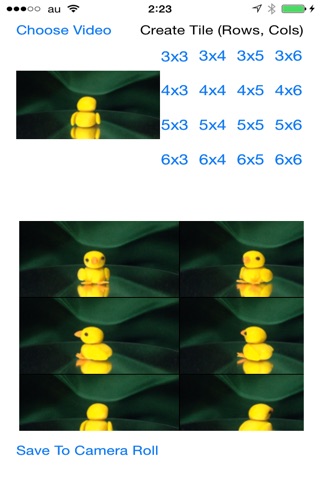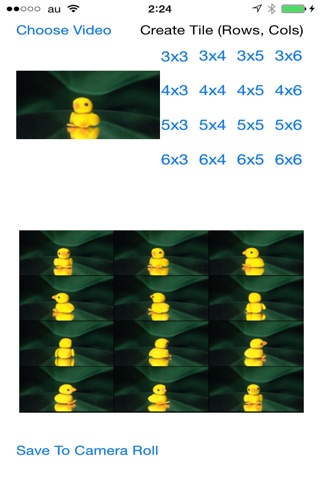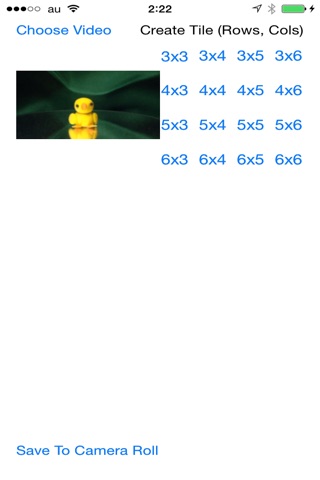
Video2Tile app for iPhone and iPad
Developer: Programming is life.
First release : 08 Apr 2015
App size: 9.57 Mb
Lets create an image tile from your short video.
Video2Tile retrieves video frames from your movie file.
Images are tiled in the form of specified matrix with rows x columns, such as 3x3, 3x4, 4x3, etc.
[Preparation]
Prepare a video file shorter than 90 seconds using iOSs Camera app.
[Usage]
STEP1: The button "Choose Video" shows a picker for video file.
Select your movie file shorter than 90 seconds duration.
STEP2: Tapping one of buttons in "Create Tile" area, creating tiled image process starts. After a little, the image tile is shown in the center area with scroll.
You can pinch in/out it to zoom in/out.
STEP3: The button "Save To Camera Roll" at the bottom area saves the image tile into the Camera Roll.
[Requirement]
This app is built for iOS 8.2
iPhone/iPad